해결방법
pip install tensorflow --use-feature=2020-resolver
pip install tensorflow 뒤에 --use-feature=2020-resolver 를 붙인다.
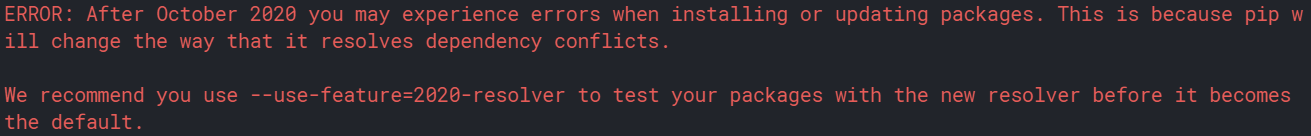
문제 이유
pip를 업그레이드하면서 발생한 문제입니다. This is because pip will change the way that it resolves dependency conflicts. 에러를 보면, pip가 앞으로 dependency 충돌 문제를 해결하는 방법을 바꿨기 때문이라고 합니다. 해결방법은 간단합니다.
pip install tensorflow --use-feature=2020-resolver
위를 입력하시면 문제가 해결됩니다.
문제 내용
ERROR: After October 2020 you may experience errors when installing or updating packages. This is because pip will change the way that it resolves dependency conflicts.
We recommend you ues --use-feature=2020-resolver to test your packages with the new resolver before it becomes the default.