OCR model for reading Captchas
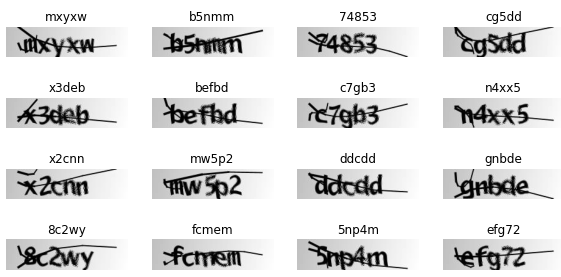
Author: A_K_Nain
Date created: 2020/06/14
Last modified: 2020/06/26
Description: CNN과 RNN 그리고 CTC loss를 활용한 OCR 모델 만들기
- Keras
- Colab
- Github
소개
케라스의 함수형 API를 활용하여 간단한 OCR 모델은 만들어 봅시다. CNN과 RNN을 결합하는 것 외에도 새로운 레이어 클래스를 만들고, 이를 CTC 손실 구현을 위한 "Endpoint Layer"로 사용하는 방법도 보여줍니다. 새로운 레이어를 만드는 방법에 관한 자세한 설명은 여기를 확인하세요.
This example demonstrates a simple OCR model built with the Functional API. Apart from combining CNN and RNN, it also illustrates how you can instantiate a new layer and use it as an "Endpoint layer" for implementing CTC loss. For a detailed guide to layer subclassing, please check out this page in the developer guides.
라이브러리 로드
import os
import numpy as np
import matplotlib.pyplot as plt
from pathlib import Path
from collections import Counter
import tensorflow as tf
from tensorflow import keras
from tensorflow.keras import layers
데이터 다운받기
# https://www.kaggle.com/fournierp/captcha-version-2-images 에서 직접 다운받거나,
# 아래 URL에서 다운로드해서 사용하세요!
!curl -LO https://github.com/AakashKumarNain/CaptchaCracker/raw/master/captcha_images_v2.zip
!unzip -qq captcha_images_v2.zip 이 데이터 셋은 1040개 PNG 이미지로 구성되어 있습니다. 각 샘플에 대한 label은 문자로 구성되어 있으며, 파일명에서 확인할 수 있습니다. 우리는 모델을 훈련시키기 위해 label의 문자를 숫자로 mapping할 것입니다. 이후, 예측을 위해 다시 숫자를 문자로 mapping할 것입니다. 이를 위해서 문자를 정수로, 정수를 문자로 매핑하는 두 개의 딕셔너리를 만들것입니다.
The dataset contains 1040 captcha files as png images. The label for each sample is a string, the name of the file (minus the file extension). We will map each character in the string to an integer for training the model. Similary, we will need to map the predictions of the model back to strings. For this purpose we will maintain two dictionaries, mapping characters to integers, and integers to characters, respectively.
# 데이터 셋 경로를 지정합니다. 각자 설정해주세요.
data_dir = Path("./captcha_images_v2/")
# 이미지 파일명, 라벨, 각각의 문자를 담은 리스트를 만듭시다.
images = sorted(list(map(str, list(data_dir.glob("*.png")))))
labels = [img.split(os.path.sep)[-1].split(".png")[0] for img in images]
characters = list(set(char for label in labels for char in label))
characters.sort()
print("총 이미지 개수: ", len(images))
print("총 라벨 개수: ", len(labels))
print("고유한 문자 개수: ", len(characters))
print("모든 문자를 확인해봅시다: ", characters)
# 배치 사이즈 지정
batch_size = 16
# image shape 지정
img_width = 200
img_height = 50
# 이미지가 convolutional blocks에 의해 downsample되는 비율을 2로 설정할 것입니다.
# 우리는 2번의 convolutional blocks를 사용할 것이기 때문에
# 이미지는 한 변을 기준으로 4배 줄어듭니다.
downsample_factor = 4
# 라벨 중 가장 긴 라벨의 길이를 확인합시다.
max_length = max([len(label) for label in labels])
# 총 이미지 개수: 1040
# 총 라벨 개수: 1040
# 고유한 문자 개수: 19
# 모든 문자를 확인해봅시다: {'d', 'w', 'y', '4', 'f', '6', 'g', 'e', '3', '5', 'p', 'x',
# '2', 'c', '7', 'n', 'b', '8', 'm'}
데이터 전처리
# 문자를 숫자로 바꿉니다.
char_to_num = layers.experimental.preprocessing.StringLookup(
vocabulary=list(characters), num_oov_indices=0, mask_token=None
)
# 숫자를 문자로 바꿉니다.
num_to_char = layers.experimental.preprocessing.StringLookup(
vocabulary=char_to_num.get_vocabulary(), mask_token=None, invert=True
)
# data를 trian set과 validation set으로 나눕시다.
def split_data(images, labels, train_size=0.9, shuffle=True):
# 1. 데이터 셋의 길이를 구합시다.
size = len(images)
# 2. 데이터 셋의 인덱스를 담은 np.array를 만들고
indices = np.arange(size)
if shuffle: # shuffle이 필요시 shuffle을 줍시다.
np.random.shuffle(indices)
# 3. 비율에 맞춰 train set의 사이즈를 지정합시다.
train_samples = int(size * train_size)
# 4. training과 validation 셋으로 나눕시다.
x_train, y_train = images[indices[:train_samples]], labels[indices[:train_samples]]
x_valid, y_valid = images[indices[train_samples:]], labels[indices[train_samples:]]
return x_train, x_valid, y_train, y_valid
# data를 trian set과 validation set으로 나누어 각 변수에 담습니다.
x_train, x_valid, y_train, y_valid = split_data(np.array(images), np.array(labels))
# 아래에서 데이터셋을 만들 때, 적용될 함수를 정의합시다.
def encode_single_sample(img_path, label):
# 1. 이미지를 불러옵시다.
img = tf.io.read_file(img_path)
# 2. png 이미지로 변환하고, 해당 이미지를 grayscale로 변환합시다.
img = tf.io.decode_png(img, channels=1)
# 3. [0, 255]의 정수 범위를 [0, 1]의 실수 범위로 바꿉시다.
img = tf.image.convert_image_dtype(img, tf.float32)
# 4. 위에서 정한 이미지 사이즈로 resize합시다.
img = tf.image.resize(img, [img_height, img_width])
# 5. 이미지와 가로와 세로를 뒤바꿉시다.
# 우리는 이미지의 가로와 시간차원을 대응시키고 싶기 때문입니다.
img = tf.transpose(img, perm=[1, 0, 2])
# 6. 라벨값의 문자를 숫자로 바꿉시다.
label = char_to_num(tf.strings.unicode_split(label, input_encoding="UTF-8"))
# 7. 우리의 모델은 두개의 input을 받기 때문에
# dictionary에 담아서 return 합니다.
return {"image": img, "label": label}
데이터 셋 객체를 만듭시다.
# tf.data.Dataset.from_tensor_slices: numpy array 또는 tensor로 부터 데이터 셋을 만듭니다.
# tf.data.Dataset의 자세한 설명은 아래 링크를 참조해주세요!
# https://www.tensorflow.org/guide/data_performance
train_dataset = tf.data.Dataset.from_tensor_slices((x_train, y_train))
train_dataset = (
train_dataset.map( # 위에서 정의한 함수를 적용합니다.
encode_single_sample, num_parallel_calls=tf.data.experimental.AUTOTUNE
)
.batch(batch_size) # 배치 사이즈를 지정합니다.
.prefetch(buffer_size=tf.data.experimental.AUTOTUNE)
)
validation_dataset = tf.data.Dataset.from_tensor_slices((x_valid, y_valid))
validation_dataset = (
validation_dataset.map(
encode_single_sample, num_parallel_calls=tf.data.experimental.AUTOTUNE
)
.batch(batch_size)
.prefetch(buffer_size=tf.data.experimental.AUTOTUNE)
)
데이터를 시각화합시다.
_, ax = plt.subplots(4, 4, figsize=(10, 5))
for batch in train_dataset.take(1):
images = batch["image"]
labels = batch["label"]
for i in range(16):
img = (images[i] * 255).numpy().astype("uint8")
label = tf.strings.reduce_join(num_to_char(labels[i])).numpy().decode("utf-8")
ax[i // 4, i % 4].imshow(img[:, :, 0].T, cmap="gray")
ax[i // 4, i % 4].set_title(label)
ax[i // 4, i % 4].axis("off")
plt.show()

모델 정의
class CTCLayer(layers.Layer):
def __init__(self, name=None):
super().__init__(name=name)
self.loss_fn = keras.backend.ctc_batch_cost
def call(self, y_true, y_pred):
# 모델이 training하는 경우, `self.add_loss()`를 사용하여 loss를 계산하고 더해줍니다.
batch_len = tf.cast(tf.shape(y_true)[0], dtype="int64")
input_length = tf.cast(tf.shape(y_pred)[1], dtype="int64")
label_length = tf.cast(tf.shape(y_true)[1], dtype="int64")
input_length = input_length * tf.ones(shape=(batch_len, 1), dtype="int64")
label_length = label_length * tf.ones(shape=(batch_len, 1), dtype="int64")
loss = self.loss_fn(y_true, y_pred, input_length, label_length)
self.add_loss(loss)
# 테스트 시에는, 단지 예측 결과값만 반환합니다.
return y_pred
def build_model():
# 모델 input 정의
input_img = layers.Input(
shape=(img_width, img_height, 1), name="image", dtype="float32"
)
labels = layers.Input(name="label", shape=(None,), dtype="float32")
# 첫번째 conv block
x = layers.Conv2D(
32,
(3, 3),
activation="relu",
kernel_initializer="he_normal",
padding="same",
name="Conv1",
)(input_img)
x = layers.MaxPooling2D((2, 2), name="pool1")(x)
# 두번째 conv block
x = layers.Conv2D(
64,
(3, 3),
activation="relu",
kernel_initializer="he_normal",
padding="same",
name="Conv2",
)(x)
x = layers.MaxPooling2D((2, 2), name="pool2")(x)
# 우리는 두 번의 max pool(stride 2, pool size 2)을 사용할 것입니다.
# 그러므로 feature maps는 4배 downsampled 됩니다.
# 마지막 레이어의 필터의 갯수는 64개입니다
# 모델의 RNN part에 넣기 전에 Reshape를 해줍시다.
new_shape = ((img_width // downsample_factor), (img_height // downsample_factor) * 64)
x = layers.Reshape(target_shape=new_shape, name="reshape")(x)
x = layers.Dense(64, activation="relu", name="dense1")(x)
x = layers.Dropout(0.2)(x)
# RNNs
x = layers.Bidirectional(layers.LSTM(128, return_sequences=True, dropout=0.25))(x)
x = layers.Bidirectional(layers.LSTM(64, return_sequences=True, dropout=0.25))(x)
# Output layer
x = layers.Dense(len(characters) + 1, activation="softmax", name="dense2")(x)
# 위에서 제작한 CTC loss를 계산하는 CTC layer를 추가합시다.
output = CTCLayer(name="ctc_loss")(labels, x)
# 모델 정의
model = keras.models.Model(
inputs=[input_img, labels], outputs=output, name="ocr_model_v1"
)
# 옵티마이저 정의
opt = keras.optimizers.Adam()
# 모델 컴파일
model.compile(optimizer=opt)
return model
# Get the model
model = build_model()
model.summary()
모델 Training
epochs = 100
early_stopping_patience = 10
# early_stopping 콜백 함수 선언
early_stopping = keras.callbacks.EarlyStopping(
monitor="val_loss", patience=early_stopping_patience, restore_best_weights=True
)
# 모델 훈련하기
history = model.fit(
train_dataset,
validation_data=validation_dataset,
epochs=epochs,
callbacks=[early_stopping],
)
모델 예측
# Get the prediction model by extracting layers till the output layer
# 출력 레이어까지 레이어를 추출하여 예측 모델을 가져옵니다.
prediction_model = keras.models.Model(
model.get_layer(name="image").input, model.get_layer(name="dense2").output
)
prediction_model.summary()
# A utility function to decode the output of the network
def decode_batch_predictions(pred):
input_len = np.ones(pred.shape[0]) * pred.shape[1]
# Use greedy search. For complex tasks, you can use beam search
results = keras.backend.ctc_decode(pred, input_length=input_len, greedy=True)[0][0][
:, :max_length
]
# Iterate over the results and get back the text
output_text = []
for res in results:
res = tf.strings.reduce_join(num_to_char(res)).numpy().decode("utf-8")
output_text.append(res)
return output_text
예측 결과 확인하기
# validation_dataset의 배치 1개를 시각화해봅시다.
for batch in validation_dataset.take(1):
batch_images = batch["image"]
batch_labels = batch["label"]
preds = prediction_model.predict(batch_images)
pred_texts = decode_batch_predictions(preds)
orig_texts = []
for label in batch_labels:
label = tf.strings.reduce_join(num_to_char(label)).numpy().decode("utf-8")
orig_texts.append(label)
_, ax = plt.subplots(4, 4, figsize=(15, 5))
for i in range(len(pred_texts)):
img = (batch_images[i, :, :, 0] * 255).numpy().astype(np.uint8)
img = img.T
title = f"Prediction: {pred_texts[i]}"
ax[i // 4, i % 4].imshow(img, cmap="gray")
ax[i // 4, i % 4].set_title(title)
ax[i // 4, i % 4].axis("off")
plt.show()
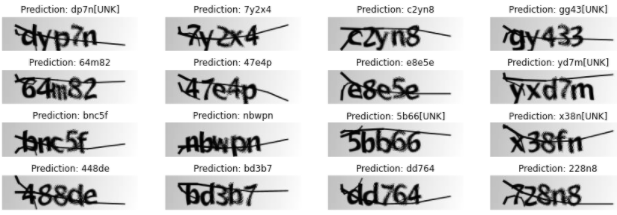
'Tensorflow' 카테고리의 다른 글
| Image Augmentation 라이브러리 albumentations 사용법 (0) | 2020.11.13 |
|---|---|
| 케라스: 시퀀스 to 시퀀스 모델을 적용한 덧셈연산 구현 (0) | 2020.11.12 |
| 케라스 예제: IMDB 텍스트 감정 분류 (0) | 2020.11.11 |
| 캐글 분류 문제: Credit card fraud detection (0) | 2020.11.09 |
| 케라스 번역: Image segmentation with a U-Net-like architecture (0) | 2020.11.07 |